Artwork For Fabric Bags
Customizing bags through artwork is a key method. We take great pride in our work, particularly in your bag project. To ensure the highest quality printed bag and accurate replication of your artwork, we request artwork to be provided as an EPS file. If high-resolution artwork isn’t available, we can redraw it. Feel free to discuss with us to achieve the best print results on your bag and for guidance on supplying artwork for bags.

Artwork For Bags Requirements
Artwork needs to be supplied to us in a suitable format for printing
While an image or graphic may appear impressive on your phone or computer screen, its appearance when printed on a large bag may not be as satisfactory.
At the Oneier factory, we take great pride in our craftsmanship and strive to provide you with the finest printed bag. To achieve this, we require artwork to be supplied in EPS format.
If you work with a graphic designer they will easily be able to supply this to you, in either EPS or PDF file format.
- We always conduct a thorough review of artwork before printing and provide you with a photo proof for approval prior to production. For simple artwork needs, we’re happy to assist by reformatting it into a print-ready format at no additional cost. For instance:
- Simple text logos in jpg. or Word format are straightforward, and we’ll prepare them for FREE.
- If you have a jpg. or photo of a simple logo, this typically requires about an hour of artworking.
- For complex drawn designs that need to be transferred to a digital print-ready format, we estimate about two hours of work required.
Artwork Requirements For Photo Printed Bags
For photo reproduction on bags, the image should be of a suitable resolution and quality to ensure good print reproduction.We’ll provide guidance on this matter. If there are concerns regarding the reproduction quality of a supplied image, we recommend obtaining a full preproduction sample. While there is an additional charge of $30 for this service, it ensures your complete satisfaction with the print prior to full production.
Reusable bags are increasingly becoming the industry standard in comparison to single-use plastic and paper bags. Sustainable choices hold greater value for customers and retailers alike, encouraging environmental responsibility.


Embroidery And Digitalisation
When it comes to embroidery, we must convert your imagery, logo, or text into a file that our embroidery machines can interpret. This process, known as digitalization, requires some effort on our part to ensure that the stitches produce a faithful rendition of your imagery.
If you would like to see the output of embroidery prior to full production, please let us know and we’ll embroider a swatch of material and mail out to you before we start full production.
Print Sizes
Details of print sizes are found within the specification tab of each bag.
This can often vary depending on the specific bag and the type of materials used. You can download our templates directly from this link: printed bag templates.
When it comes to our selection of custom promotional bags, there are no limitations. We often print the bags before sewing them up, allowing for endless possibilities.


Artwork Services
If you have a design or concept for your bag, we can assist you in transforming it into a print-ready file. We’ll provide you with this file in EPS and PDF formats, enabling you to utilize it for other printing needs and allowing you to adjust or modify your design in the future.
Artwork services are charged on an hourly basis at $5 per hour.
We will supply you files in a number of formats, such as EPS, PDF, JPEG and TIFF for you to use as you wish.
What is an EPS file?
An EPS file is utilized by graphic designers and printers, providing a universal format for graphics. The advantage of using an EPS file for artwork on bags is that it can be resized without any loss of resolution, whether from the size of a stamp to the size of a house.
ccording to Wikipedia, an EPS file is essentially a series of standard PostScript printing commands. Therefore, numerous PostScript printer drivers offer the option to save as EPS or to incorporate EPS DSC (Document Structuring Conventions) information into their output, allowing you to “print to file.” The ability to save as EPS was a feature of Microsoft’s PSCRIPT.DRV Windows printer driver and Adobe’s ADOBEPS.DRV Windows printer driver in versions of Windows predating Windows 2000.
A number of programs will save or convert text and vector art to EPS format, including:
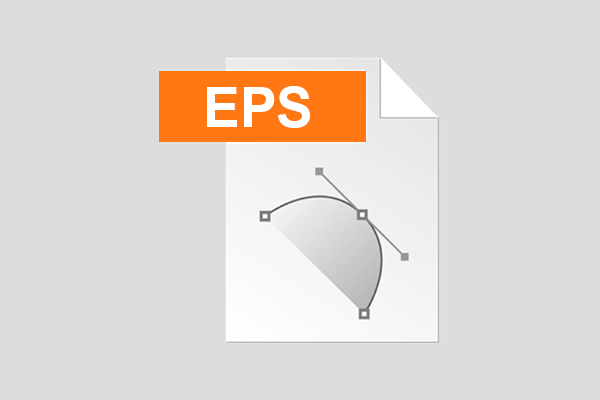
- Adobe Acrobat
- Adobe Illustrator
- Adobe In Design
- Adobe Photoshop (later versions)
- CorelDRAW
- Cytoscape
- FlexiSign
- Ghostscript
- GIMP (requires Ghostscript)
- GNU Octave
- IDL
- ImageMagick (requires Ghostscript)
- Inkscape
- InPage
- LibreOffice Draw
- Macromedia Freehand
- Maple
- Mathematica
- MathType
- Matlab
- OmniGraffle
- OpenOffice.org Draw
- PhotoImpact X3
- QuarkXPress
- R (programming language)
- Scribus
- Swift Publisher
- Xara
- Xfig

